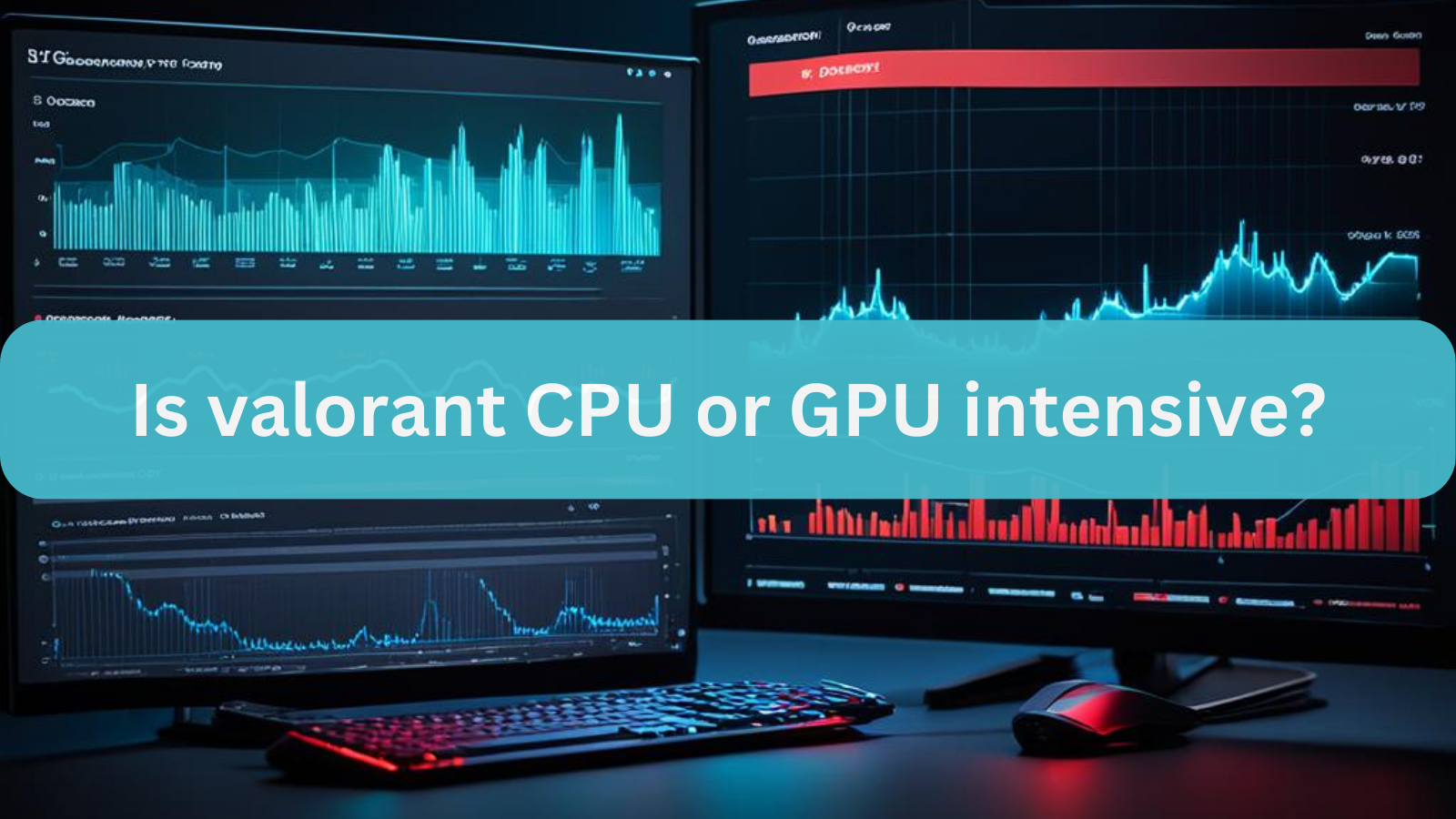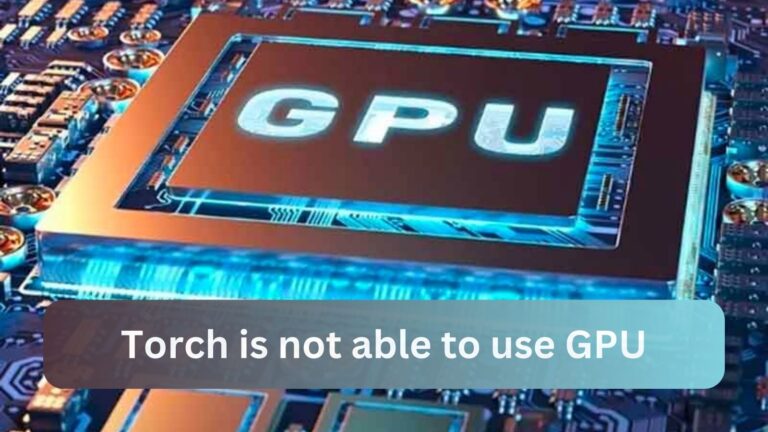Is valorant CPU or GPU intensive? Detailed Guide In – 2024
Riot Games tactical first-person shooter Valorant has gained a lot of popularity and is fast becoming a favorite among competitive players. When players want to optimize their hardware, one typical question they have is, “Is Valorant CPU or GPU intensive?” Knowing the solution can assist you in selecting the ideal configuration for optimum performance.
In this extensive guide, we’ll examine if Valorant depends more on the CPU or GPU, dissect the variables influencing performance, and offer advice on how to construct or improve your gaming setup.
Also Read: What GPU Is Equivalent To PS4?
What Does “CPU or GPU Intensive” Mean?
Understanding how these parts work is essential when debating whether a game is CPU- or GPU-intensive.
1. CPU (Central Processing Unit):
The “brain” of the computer is responsible for logic-based tasks including AI interactions, game world mechanics, and physics computations. To handle these components, a CPU-intensive game demands additional processing power from the CPU.
2. GPU (Graphics Processing Unit):
In charge of rendering all images, including animations, lighting, and texturing. A game that uses a lot of GPU power requires more from the graphics card in order to produce crisp visuals and consistent frame rates.
In light of this, when we inquire, “Is Valorant CPU or GPU intensive? We are looking at whether more processing power is needed for the game’s game logic (CPU) or graphical performance (GPU).
Valorant’s Game Architecture: CPU vs GPU
Because it is meant to be playable by a broad spectrum of players, Valorant may run on both powerful and budget systems. Nonetheless, the distinct architecture of the game tends to be more CPU-intensive than GPU-heavy. This is the reason why:
1. Game Logic:
With features like hit registration, mobility computations, and in-game mechanisms requiring fast CPU responses, Valorant places a strong emphasis on strategy and precision.
2. Low System Requirements:
In order to ensure that a larger number of players can play, Riot Games designed Valorant to function smoothly even on older systems by decreasing the GPU burden.
3. Network Code & AI:
A large percentage of network-related operations, including hit detection and AI reasoning, are handled by the CPU.
Even with its reliance on the CPU, the GPU is still necessary to deliver clear graphics and seamless gameplay.
Why Valorant Is More CPU Intensive
Valorant is more CPU-intensive due to a number of factors:
1. In-Game Mechanics and Physics
The CPU manages all of the game mechanics in Valorant, including damage calculations, weapon recoil, and character motions. In a game where milliseconds can determine win or failure, accuracy is crucial.
Read Also: Why Do My GPU Fans Keep Turning On And Off?
2. Network Performance
In the online game Valorant, network data such as player movement, interactions, and hit registration are managed in large part by the CPU. The CPU guarantees low latency and precise computations.
3. AI Interactions
The CPU controls the actions of AI-controlled players or bots in different game modes. The processor may be burdened by these continual calculations.
Valorant, on the other hand, primarily uses the GPU for graphics, although compared to other contemporary AAA games, the GPU load is quite minimal because the game isn’t graphically demanding.
When Valorant Becomes GPU Dependent
Although the majority of Valorant’s processing power comes from the CPU, the GPU is still essential if you wish to play at higher resolutions or with more fluid frame rates.

1 High-Resolution Gaming
It will take more effort from your GPU to play Valorant in 1440p or 4K resolution. The graphics card is under more strain when the resolution is higher since there are more pixels to render.
2. Visual Settings
The GPU may experience increased strain when visual settings like shadows, textures, and effects are maximized. Despite Valorant’s low graphics requirements, a more powerful GPU will assist make sure these settings function properly.
3. Frame Rate Targets
The greatest results will come from a powerful GPU combined with a capable CPU if you’re shooting for a high frame rate (144 FPS or above). In order to play more smoothly, professional gamers frequently strive for greater frames per second (FPS), which might put additional strain on the CPU and GPU.
How to Optimize Your System for Valorant
You can adjust your system to balance performance and visuals in order to maximize the value of your Valorant experience. Here’s how to do it:
1. Optimize CPU Performance
Close Background Applications:
Make sure the CPU isn’t being overloaded by unneeded background processes. You can keep an eye on this with the use of programs like Windows Task Manager.
Adjust Power Settings:
To prioritize CPU power, set Windows to high-performance mode on your computer.
Read More: Is 50 Celsius Hot For A GPU?
Overclocking:
Overclocking your CPU might boost performance for more experienced users. But go cautiously so as not to overheat.
2. Optimize GPU Performance
Lower Visual Settings:
Lowering texture quality and shadow settings can free up your GPU to concentrate on producing high frame rates.
Update GPU Drivers:
Valorant runs at its best when your GPU drivers are up to date.
Recommended CPU and GPU for Valorant
Although Valorant can operate on low-end hardware, the following specifications are advised for competitive gameplay:
1. CPU Recommendations

Budget Option:
Ryzen 3 3200G from AMD versus Intel Core i3-10100
Mid-Range Option:
AMD Ryzen 5 3600 or Intel Core i5-10400
High-End Option:
AMD Ryzen 7 5800X or Intel Core i7-11700K
2. GPU Recommendations
Budget Option:
AMD Radeon RX 560 or NVIDIA GeForce GTX 1050
Mid-Range Option:
AMD RX 580 or NVIDIA GeForce GTX 1660 Super
High-End Option:
AMD RX 6700 XT or NVIDIA RTX 3060
These suggestions guarantee fluid operation at high frame rates and settings.
Read Also: Torch is not able to use GPU
Benchmarking Valorant: Real-World Performance
Here, we dissect Valorant’s actual performance benchmarks for various hardware configurations. This comprises comparisons and tests of frame rates at different resolutions.
| Hardware Setup | 1080p (Low Settings) | 1080p (High Settings) | 1440p (High Settings) | 4K (High Settings) |
| Budget Build | 120 FPS | 80 FPS | 50 FPS | 30 FPS |
| Mid-Range Build | 200 FPS | 140 FPS | 100 FPS | 60 FPS |
| High-End Build | 300+ FPS | 240+ FPS | 180+ FPS | 120+ FPS |
These benchmarks assist players in selecting the best build for their requirements by demonstrating how various setups function in a range of conditions.
System Bottlenecks: CPU vs GPU
When one aspect of your system (such as the CPU or GPU) restricts the performance of other parts, you have a bottleneck. Because in-game mechanics and network computations in Valorant rely on CPU processing, a CPU bottleneck is more likely to occur.
1. Identifying CPU Bottlenecks
The CPU is probably the bottleneck if your frame rate is lower than anticipated and your GPU use is less than 90%. In this instance, performance will be enhanced by increasing your CPU.
2. Identifying GPU Bottlenecks

When the CPU processes data more quickly than the GPU can render frames, a GPU bottleneck happens. You might need to upgrade your graphics card or reduce the visual settings if your GPU use is constantly at 100%.
Frequently Asked Questions FAQ’s
Q.1 Can Valorant run on integrated graphics?
Indeed, AMD Vega or Intel UHD integrated graphics systems are compatible with Valorant. To get seamless gaming, you might need to reduce the game’s settings.
Q.2 Is Valorant more CPU or GPU intensive for 144 FPS?
The game’s computations and mechanics make heavy use of the CPU, so when aiming for high frame rates like 144 FPS, Valorant becomes more CPU-intensive.
Q.3 How much RAM do I need to run Valorant smoothly?
Riot Games advises having at least 8GB of RAM, but 16GB is best for competitive gameplay at faster frame rates.
Q.4 Does overclocking help with Valorant’s performance?
Valorant’s performance can be increased by overclocking the CPU, particularly if the CPU is the bottleneck. To prevent overheating, be careful to keep an eye on the temperature.
Read More: How To Undervolt GPU?
Conclusion:
Is Valorant CPU or GPU intensive? With an emphasis on networking, physics computations, and in-game logic, Valorant is more CPU-intensive. The game’s system requirements are more CPU-intensive, however, the GPU is still used to render graphics.
A powerful CPU is essential for the optimal experience in Valorant, particularly if you’re going for higher frame rates. You can guarantee fluid gameplay and an advantage over your rivals by optimizing both your CPU and GPU and by paying attention to the advice in this article.
Knowing the CPU and GPU requirements for Valorant can help you maximize your system and get the most out of the game, whether you’re a casual or competitive player.