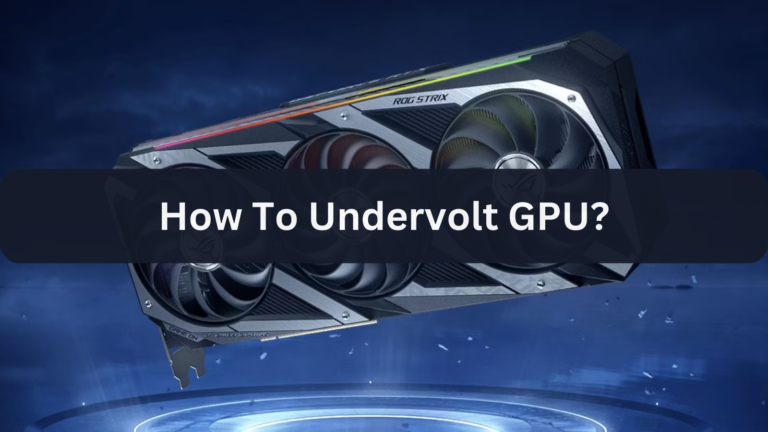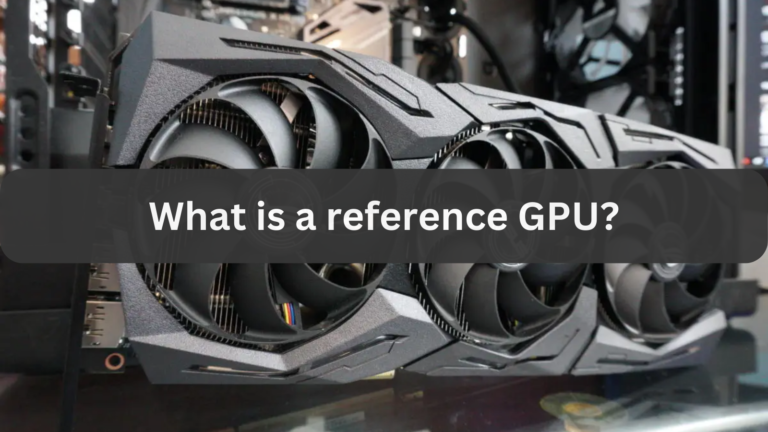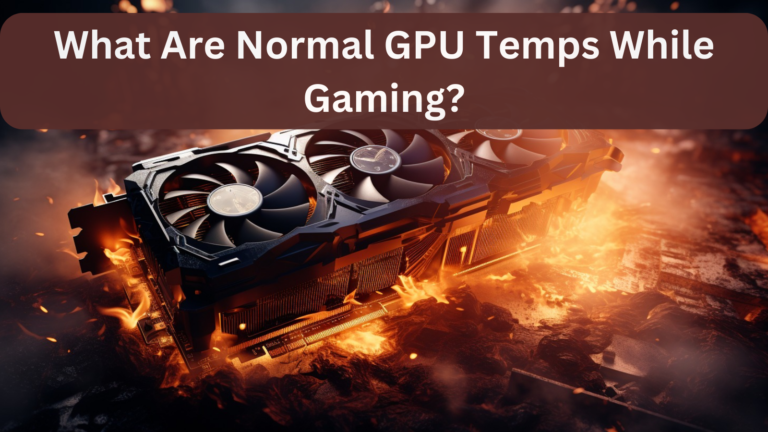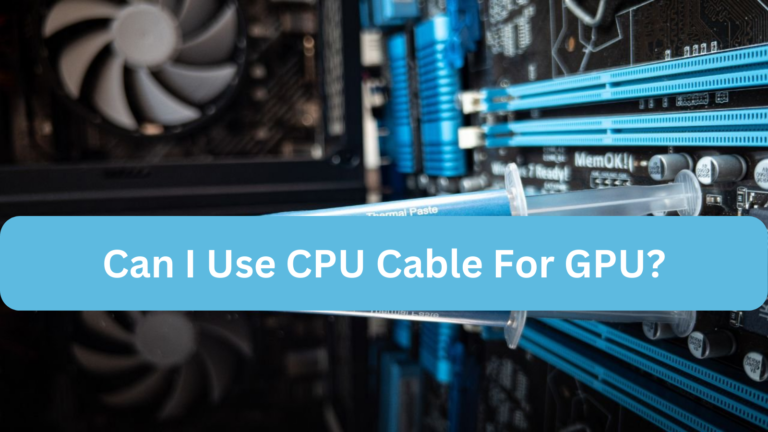What is a good GPU percentage? Comprehensive Guide – 2024
Discover the hidden powers of your GPU and how its percentage of usage affects rendering and gaming performance.
Typically, a decent GPU percentage ranges from 70% to 100%, suggesting efficient utilization, for intensive tasks like gaming or rendering. Elevated consumption during demanding tasks guarantees peak efficiency nevertheless, persistently elevated consumption during inactivity could indicate a problem that requires fixing.
This post will explain what a decent GPU percentage is and how to maximize performance with it.
Also Read: What GPU Can Run 240hz?
What Is GPU Usage Percentage?
The percentage of the graphics processing unit’s capacity that is being used at any particular time is called the GPU use. It shows the percentage of the GPU’s processing power that is allocated to tasks like data processing and graphic rendering.
While a low percentage would signal that the workload is not demanding or that the GPU is underutilized, a high percentage would indicate that the GPU is heavily engaged, doing hard tasks.
Keeping an eye on GPU usage makes it easier to evaluate performance, spot possible bottlenecks, and make sure the GPU is using its full capability.
How Is GPU Usage Measured?
The percentage of the graphics card’s processing power that is actively being used is how GPU use is determined. This is usually monitored using software or system monitoring tools that provide statistics in real time about how much of the GPU’s resources are being used for tasks like data processing, compute workloads, or visual rendering.
The percentage of GPU capability that is presently being utilized is indicated by the usage percentage. Low consumption denotes a light stress on the GPU, whereas high usage indicates a heavy load on the GPU.
Users can assess performance and identify possible bottlenecks with the use of tools like NVIDIA’s GeForce Experience, MSI Afterburner, and Task Manager for Windows, which offer comprehensive statistics on GPU utilization.
Ideal GPU Percentage for Gaming
For gaming, a GPU usage percentage of 70% to 90% is usually ideal. This range shows that the GPU is not being overworked and is being used efficiently to meet the graphics requirements of the game.
GPU utilization below 70% on a regular basis may indicate that the GPU is not being fully exploited, either as a result of CPU bottlenecking or insufficient game settings. On the other hand, if utilization often gets close to 100%, the GPU might be fully utilized, which could affect both performance and temperature.
By keeping an eye on GPU utilization, you can make sure that your graphics card is operating at peak efficiency and managing heat for the best possible gaming experience.
Why Full GPU Usage Is Beneficial?
Using the graphics card to its fullest capacity guarantees that it is performing at its best, which is advantageous for demanding tasks like rendering and gaming. It makes it possible for the GPU to easily execute complicated calculations and graphics processing, which improves overall performance and makes for a smoother gaming experience.
In addition to ensuring that the hardware is operating as intended and preserving system stability, full utilization lowers the possibility of bottlenecks or underperformance. It’s crucial to watch out that excessive wear or overheating of the GPU does not result from full usage.
Balancing GPU and CPU Usage
It is essential to balance CPU and GPU use for the best possible system performance. While the GPU is specialized for parallel processing activities like graphic rendering, the CPU manages general processing duties. Make sure that no part of the system is a bottleneck for any other part for it to be balanced.

This entails fine-tuning program parameters to efficiently disperse workloads, including changing game graphics settings to prevent overtaxing the GPU or CPU. Monitoring tools can be used to keep tabs on usage and spot anomalies. Smoother performance and effective multitasking can also be achieved by maintaining the balance between the GPU and CPU through appropriate cooling and hardware upgrades as needed.
Read Also: Are GPU Fans Intake Or Exhaust?
What If Your GPU Usage Is Too Low?
Not all the time is 100% GPU use optimally. Although 100% utilization shows that the GPU is fully used for demanding tasks like gaming or rendering, it might cause high temperatures and even overheating, which can shorten the GPU’s lifespan.
If cooling solutions are insufficient, it may also result in system throttling or instability. Your GPU should ideally run at maximum efficiency while staying within safe temperature and performance bounds. Hardware longevity and performance can be balanced by keeping an eye on temperatures and making sure there is enough cooling.
Is 100% GPU Usage Always Good?
It’s not always good to use the GPU at 100%. While 100% usage indicates that the GPU is being used to its maximum potential for applications like gaming or rendering, it can also be an indication of overheating, which could result in thermal throttling or a shorter hardware lifespan.
It might also mean that the system is taxing the GPU to its maximum capacity, which could lead to instability or crashes if there are unresolved hardware problems or insufficient cooling. It’s critical to keep an eye on GPU temperatures and make sure they stay within safe bounds while still providing the best possible performance.
Monitoring and Managing GPU Usage
Tracking how much of the GPU’s processing power is being used for different tasks, such as gaming or rendering, is part of monitoring and controlling GPU usage.
Real-time information on GPU utilization, temperatures, and performance may be obtained using programs like NVIDIA’s GeForce Experience, AMD’s Radeon Software, or third-party programs like MSI Afterburner and HWMonitor.
Maintaining the GPU within safe temperature limits to avoid overheating and performance throttling is part of effective maintenance. In order to avoid putting too much burden on the GPU, it also entails managing workloads, fixing bottlenecks, and optimizing settings to balance efficiency and performance. Frequent monitoring contributes to the longevity of the hardware, performance, and stability of the system.
Adjusting Settings for Optimal Performance
Finding the ideal balance between performance and quality requires fine-tuning a number of parameters in order to adjust settings for optimal performance. This involves setting up the resolution, texture quality, and shadow details in games to correspond with the frame rates you want and the capability of your system.
Performance can also be improved by adjusting GPU parameters like clock speeds and fan profiles using programs like AMD Radeon Settings or NVIDIA Control Panel. Improved performance can also be attained by making sure drivers are current and by optimizing system settings, such as power plants and background processes.
Frequent upkeep, such as dusting off hardware and keeping an eye on system temps, further guarantees that the GPU runs smoothly and performs at its best.
When to Be Concerned About GPU Usage?
If GPU use constantly reaches 100% without any accompanying performance requirement—a sign of possible bottlenecks or inefficiencies—you should be concerned.

Excessive heat, abrupt decreases in performance, or unstable systems are some other warning signs. High use when not in use or while performing low-demand tasks may also be an indication of malware or software flaws.
Maintaining optimal GPU performance and avoiding long-term damage requires regular monitoring, making sure sufficient cooling is provided, and updating drivers.
Read More: Is 50 Celsius Hot For A GPU?
How Much GPU Usage Is Normal?
Typical GPU utilization varies with the task. GPU utilization should be minimal for routine tasks like office work and web browsing, often between 10 and 20 percent. Depending on the requirements and settings of the game, use can vary from 70–100% while gaming or other heavy programs.
GPUs usually operate at near maximum capacity when under intense load, but a constant 100% use while idle or in normal circumstances may be a sign of problems. Frequent monitoring can identify any issues like overheating or inefficiency and help guarantee that GPU utilization is appropriate for the work at hand.
Is High GPU Usage Good or Bad?
Depending on the situation, high GPU utilization can be advantageous or disadvantageous. great GPU usage is often a good thing in demanding applications like gaming since it means the GPU is working hard to give great performance and graphical fidelity.
Nevertheless, persistently high utilization can be troublesome, particularly when idle or during less taxing operations. It may indicate problems such as suboptimal optimization, insufficient cooling, or background processes that are devouring resources.
Monitoring temperatures and usage to prevent overheating and wear, it is critical to balance GPU load for maximum performance and longevity.
What Should Your GPU Utilization Be During Gaming?
Your GPU utilization should normally be between 80% and 100% when gaming to make sure the card is operating effectively and providing good performance. If your GPU utilization is less than 80%, it could be a sign of underutilization, which could be caused by a CPU bottleneck or inadequate game settings.
On the other hand, while a steady 100% consumption is typical for demanding games, it can also mean that your GPU is nearing its limit. Combining utilization with GPU performance and temperature monitoring can help guarantee a steady and balanced gaming experience.
Signs of Good GPU Percentage
High usage rates for taxing jobs, such as gaming or rendering, are indicative of a good GPU percentage since they show the GPU is being fully utilized. In addition to consistent performance devoid of frequent hiccups or bottlenecks, a high GPU percentage indicates that the GPU is appropriately matched to the task at hand.
GPU utilization for demanding activities should ideally be continuously high, at 90–100%. Stable frame rates and seamless operation without overheating or throttling go hand in hand with a high GPU %. The GPU’s ideal performance can be confirmed with routine performance tool monitoring.
Reasons for Low GPU Utilization
Inefficient software or game optimization that doesn’t fully utilize the GPU’s capabilities, CPU bottlenecks where the processor limits the GPU’s performance, and outdated or wrong drivers that impede GPU function are some of the reasons for low GPU utilization.

In addition, power settings or energy-saving profiles may restrict GPU utilization, and thermal throttling brought on by overheating may lower GPU performance to prevent damage. Inadequate GPU use can also be caused by applications or games that are not configured properly, or by background activities that are using up GPU resources.
Also Read: Is 82 Degrees Hot For GPU?
Frequently Asked Questions FAQs:
Q.1 What is a good GPU percentage while gaming?
When gaming, a decent GPU percentage is usually between 90 and 100%, which means the GPU is being used to its full potential.
Q.2 Is it bad if my GPU is always at 100%?
Your GPU may not be defective if it is continuously at 100% since it means that it is fully utilized however, continuous 100% usage may signal insufficient cooling or possible performance problems.
Q.3 How can I monitor my GPU usage?
Using programs like Task Manager, MSI Afterburner, or GPU-specific software from the manufacturer like NVIDIA GeForce Experience or AMD Radeon Software, you can keep an eye on how much of your GPU is being used.
Q.4 Why is my GPU usage so low?
If your CPU is using up all of your GPU power, if the game or application is not taxing, or if power and performance settings are restricting GPU performance, you may have low GPU usage.
Q.5 What should I do if my GPU usage is too high?
In order to guarantee steady performance and prevent overheating, if GPU use is too high, think about adjusting game settings, updating drivers, or enhancing system cooling.
Q.6 Is 80 percent GPU usage normal?
It is usual for the GPU to use 80% of its resources when there are significant demands, like while playing games or running intensive apps. This means that the GPU is operating efficiently.
Q.7 Is it okay for GPU to be at 100%?
Yes, a GPU can typically run at 100% for demanding tasks, but persistently high utilization may indicate a problem with cooling and performance.
Q.8 Can a low GPU percentage indicate a problem?
Indeed, low GPU percentages can be a sign of underutilization, possible bottlenecks, or that apps or tasks aren’t using the GPU to its fullest extent.
Q.9 What GPU percentage is too high?
A GPU percentage that is continuously higher than 90–100% could be too high and suggest overheating or an excessive load that could affect longevity or performance.
Q.10 Why is my average CPU usage 80%, but my GPU usage is 97% when running games? Is it bottlenecking?
Yes, it probably means that the CPU is bottlenecking, which occurs when the CPU restricts the GPU’s performance potential and leads to high GPU use when the CPU is being used extensively.
Read More: What Temp Does GPU Fan Turn On?
Conclusion:
When gaming or doing demanding tasks, a decent GPU percentage usually falls between 60% and 80%, showing effective utilization without taxing the GPU too much. This range indicates that the workload is being handled by the GPU in an efficient manner, balancing durability and performance.
A GPU that is consistently operating at close to 100% of its capacity may be fully utilized, but if improperly managed, it may also be an indication of overheating or unstable system conditions.
On the other hand, extremely low GPU usage can indicate an ineffective use of the GPU’s capabilities or a CPU bottleneck. By ensuring that the GPU is operating within its ideal performance range, monitoring GPU utilization helps provide a more steady and fluid gaming or computing experience.