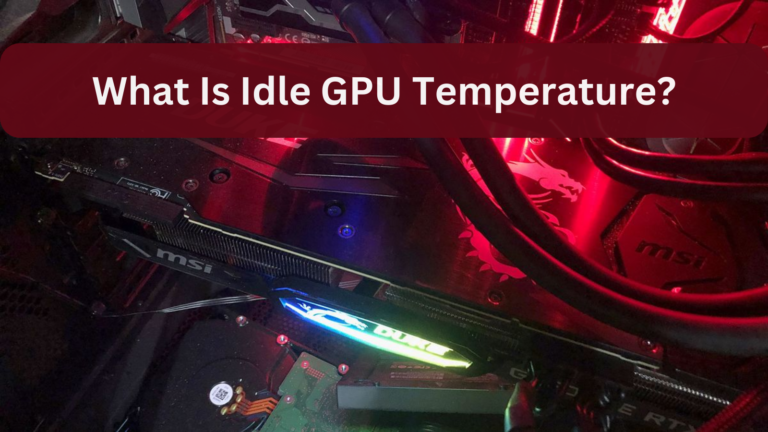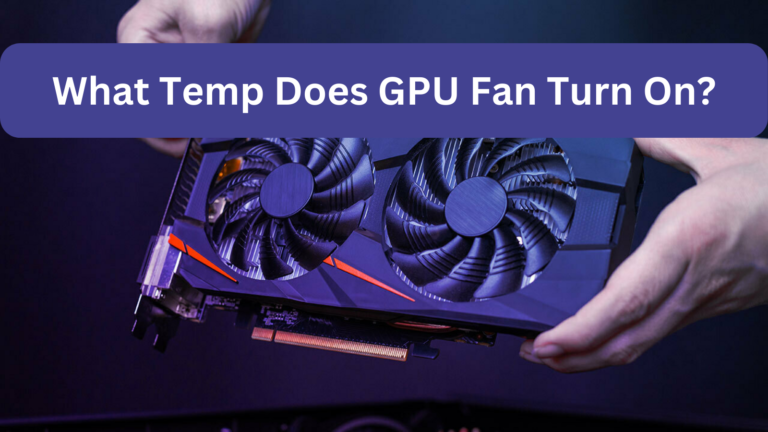Is 50 Celsius Hot For A GPU? Complete Guide – 2024
As GPUs get stronger, controlling their temperature becomes more and more important for preserving system health and performance.
For a GPU operating regularly, 50 degrees Celsius is regarded as a safe and usual temperature. Although it’s well within the allowable limit, managing heat during demanding operations requires efficient cooling.
This article investigates the question of whether a GPU can operate at 50 degrees Celsius and offers advice on efficient heat management.
Also Read: Why Is My GPU Temp So High At Idle?
Understanding GPU Temperature
In order to preserve a graphics card’s longevity and optimal performance, GPU temperature is essential. It indicates the amount of heat the GPU produces when it is operating and is commonly expressed in degrees Celsius.
Depending on the workload, temperatures can range from resting to highly active gaming or rendering. Overclocking, inadequate cooling, or high outside temperatures are common causes of high temperatures.
In order to prevent overheating, which can result in thermal throttling, decreased performance, or even hardware damage, it is imperative to monitor the temperature of the GPU. GPU performance is ensured by controlling temperatures with appropriate cooling systems and routine maintenance.
What Is the Ideal GPU Temperature?
Under load, the optimal GPU temperature usually falls between 60°C and 70°C. It is advised to keep GPU temperatures below 80°C for the majority of them in order to guarantee longevity and peak performance.
Thirty to forty degrees Celsius is considered usual at idle. High temperatures on a regular basis can cause thermal throttling, in which the GPU lowers its performance to avoid overheating. Maintaining proper ventilation and cooling within your PC case helps keep the GPU within this optimal temperature range, lowering the possibility of damage and preserving smooth functioning.
Dangers of High GPU Temperatures
Elevated temperatures on GPUs can cause a number of major problems, such as thermal throttling, in which the GPU lowers its speed in order to avoid overheating. Extended exposure to high temperatures can permanently harm the GPU and other components, reducing their lifespan and perhaps causing system instability.
When playing games or doing demanding jobs, high heat can also result in crashes, artifacts, and lowered frame rates. Furthermore, prolonged high temperatures may cause the cooling system to deteriorate more quickly, necessitating more frequent repairs or replacements. To reduce these hazards and guarantee steady GPU performance, proper cooling, and routine monitoring are crucial.
Tips for Maintaining Optimal GPU Temperature
Make sure the cooling system on your PC is clear of debris and clean to maintain the ideal GPU temperature. Dust accumulation can impede airflow and lower cooling effectiveness. To guarantee efficient heat transfer from the GPU to its cooler, check your thermal paste frequently and replace it if needed.
To improve airflow, use high-quality case fans and think about enhancing case ventilation overall. Update your GPU drivers frequently because temperature control can also be impacted by software optimizations.
In order to avoid overheating, you should also use dependable software to monitor the temperature of your GPU and change the clock speeds or fan curves as necessary. Last but not least, make sure your system is in a well-ventilated area and stay away from enclosed areas where heat might build up.
What is Normal GPU Temp?
While idle temperatures should normally range from 30°C to 45°C, under load—such as during gaming or strenuous tasks—temperatures can soar to 65°C to 85°C. However, normal GPU temperatures vary depending on activity levels and specific models. It is critical to realize that these ranges can change based on the model and manufacturer of the GPU.

Temperatures that are consistently high above these levels could be a sign of problems with ventilation or cooling. By keeping an eye on the temperature of your GPU on a regular basis, you may help prevent damage or performance loss that may result from overheating.
Read Also: Good GPU Temp
Is 50°C a Bad Temperature for a GPU When Idle?
When the GPU is idle, a temperature of 50°C is marginally higher than usual but not really concerning. 50°C may be an indication that the cooling system needs to be checked or that improved airflow is needed, as most GPUs should idle between 30°C and 45°C.
It is crucial to make sure that the fans and heatsinks on your GPU are clean and operating correctly. Even while 50°C is not an extremely high temperature, keeping an eye on it and making sure your GPU is properly ventilated will help it continue to operate at its best for longer.
What GPU Temp Is Too High?
Generally speaking, a GPU temperature over 85°C is deemed excessive and can jeopardize hardware longevity and performance. Extended exposure to these or greater temperatures can cause thermal throttling, in which the GPU lowers its performance to avoid overheating.
This can eventually result in irreversible damage. If your GPU consistently reaches temperatures above 85°C, it’s important to enhance cooling systems, make sure there’s enough ventilation, and clear any debris or dust obstructing airflow.
Optimal GPU temperatures are typically between 60°C and 80°C under stress. In order to avoid overheating problems, regular maintenance and monitoring are essential.
What Causes High GPU Temperatures?
Many things can cause high GPU temperatures, including insufficient cooling solutions like clogged or ineffective fans and heatsinks. A PC case full of dust can restrict ventilation, which reduces heat dissipation. Running demanding apps or overclocking the GPU might raise heat generation above what the cooling system can manage.
Furthermore, inadequate case ventilation or elevated room temperatures may intensify heating problems. Effective GPU temperature management requires routine maintenance, which includes clearing dust from components and making sure there is enough ventilation.
What Is a Safe GPU Temp While Gaming?
When gaming, a GPU should normally be between 65°C and 85°C to be safe. While high temperatures are something that modern GPUs are made to withstand, maintaining these temperatures will guarantee longevity and the best performance. Over 85°C temperatures have the potential to negatively impact performance and trigger thermal throttling, in which the GPU lowers its speed to prevent overheating.
If the temperature often rises above 85°C, you should either upgrade your cooling options or look for problems like dust accumulation or insufficient ventilation. In order to keep your GPU functioning securely over long gaming sessions, regular monitoring and maintenance are essential.
What Is the Ideal GPU Temp While Gaming?
Generally speaking, a GPU should be between 65°C and 75°C during gaming. The GPU can operate at peak efficiency within this range without running the risk of damage or throttling. Over 75°C can cause thermal throttling, in which the GPU performs less to avoid overheating.

This can have an effect on how well a game runs. Preserving the GPU’s temperature within this optimal range contributes to its longevity and stability.
Achieving and sustaining this temperature range during prolonged gaming sessions is greatly aided by efficient cooling solutions, such as clean heatsinks and adequate airflow. Frequent observation can assist in identifying such problems early on and avert overheating.
Read More: Is 85 C Hot For GPU?
Is 50 Degrees Too Cold for a Computer?
For normal operating settings, 50°C is actually rather warm, therefore it’s not too chilly for a computer. When idle, most computers perform best in a temperature range of 30 to 40 degrees Celsius.
When under load, temperatures can safely increase to 70 to 80 degrees Celsius. Nonetheless, if a computer is operating at 50°C when it is not in use, it can be a sign of insufficient cooling or elevated outside temperatures.
Even when they are within the safe range, persistently high temperatures can eventually cause wear and tear. To keep computer components operating at their best and lasting as long as possible, adequate ventilation and cooling must be maintained.
Is 55°C Normal for GPU?
In general, a GPU temperature of 55°C is regarded as typical, particularly when utilization is modest or gaming is mild. Under intense stress, most GPUs may achieve temperatures of 70°C to 80°C. When idle, they typically hover around 30°C to 40°C. Your GPU is running within a safe range at 55°C, which means that the cooling mechanism is successfully controlling the heat produced.
However, it could be worthwhile to investigate cooling efficiency or airflow if temperatures often reach much over this during demanding work. The GPU stays within its ideal operating temperature range with regular monitoring and proper maintenance.
Is 60°C Bad for GPU Gaming?
When gaming, a GPU temperature of 60°C is generally regarded as acceptable and falls within a safe range. Contemporary GPUs are built to withstand temperatures of 80°C or more without suffering appreciable damage. Your GPU is operating at peak efficiency at 60°C, which also means that the cooling system is effectively dissipating heat.
But constant observation is necessary to make sure that, during long gaming sessions, temperatures don’t rise too high, since this could signal possible problems with airflow or cooling. Sustaining this temperature contributes to the longevity and best performance of your GPU.
Understanding the Importance of Temperature Monitoring
Keeping an eye on GPU temperatures is essential to keeping your computer operating at peak efficiency. Overheating can cause thermal throttling, in which the GPU lowers its speed to prevent overheating.
This can cause the system to become unstable and lose efficiency. Frequent temperature checks extend the life of your gear, help you spot cooling problems early, and prevent possible damage.
Temperature control helps you get the most out of your system, prevent unplanned shutdowns, and increase component life. Reliable system operation and a more seamless gaming experience are further benefits of effective temperature control.
How to Maintain a Safe CPU Temperature
There are various crucial procedures involved in keeping the CPU temperature safe. To avoid overheating, make sure your system has adequate ventilation by routinely clearing the dust from the fans and vents. To improve heat transfer, use high-quality thermal paste between the CPU and its cooler.

Utilize software tools to track temperatures in order to identify any unexpected surges early. If temperatures stay high when the CPU is under load, think about replacing the cooler, and make sure your case has enough ventilation.
Refrain from exceeding safe overclocking limits and maintain your PC in a cool, well-ventilated space. You may maintain optimal performance and successfully manage CPU temps by adhering to these procedures.
Also Read: Red Light On GPU When PC Is Off
Frequently Asked Questions FAQs:
Q.1 Is 50 degrees Celsius normal for your GPU?
Indeed, in idle or modest use, 50 degrees Celsius is regarded as normal and safe for a GPU.
Q.2 Is 75 degrees Celsius hot for a GPU?
For a GPU under strain, 75 degrees Celsius is on the upper side but generally okay it’s good to keep an eye out for prolonged heat.
Q.3 Is 90-95 degrees Celsius still safe or bad for GPU?
Temperatures between 90 and 95 degrees Celsius are too hot for a GPU and may cause thermal throttling or even damage cooling options should be considered.
Q.4 Is 58°C bad for a GPU while gaming?
For a GPU to function safely and normally during gaming, its temperature should be around 58°C.
Q.5 Is 81°C a high temperature for a GPU?
Even though it’s on the upper side, 81°C is still within reasonable bounds for a GPU under strain.
Q.6 Is 85 degrees Celsius too much for a GPU while playing games?
For a GPU used for gaming, 85°C is excessive and could be a sign of cooling problems or a need for increased airflow.
Q.7 Is 54 degrees Celsius normal for a GPU idle temperature?
Although it is still within a reasonable range, 54°C is a little high for an idle GPU temperature.
Q.8 Is 74 degrees Celsius normal for a GPU (RTX 3060)?
A somewhat higher but generally acceptable temperature for an RTX 3060 under load is 74°C.
Q.9 Is 60-75 degrees Celsius bad for my GPU GTX 1650?
The typical operating temperature range of a GTX 1650 under load is between 60 and 75°C.
Q.10 I am using my GPU, which runs at 74 degrees Celsius for approximately 8 hours. Is it okay? Will it hurt my PC?
If your PC has enough cooling, operating a GPU at 74°C for eight hours is generally safe and shouldn’t cause any harm.
Read More: AMD HD Radeon 7970M
Conclusion:
It is generally accepted that a GPU temperature of 50°C is acceptable and reasonable, especially when the system is not in use or is not taxed heavily. This temperature shows that the GPU is working within its intended temperature range and that the cooling mechanism is operating well.
Given that GPUs are designed to operate without problem at temperatures as high as 80–85°C when under severe stress, 50°C is a safe temperature. Nonetheless, persistently high temperatures during intense work or gaming could indicate possible problems with the cooling system or dust accumulation, necessitating additional research.
Maintaining ideal temperatures and ensuring the longevity of your GPU may be achieved with routine maintenance and appropriate airflow.