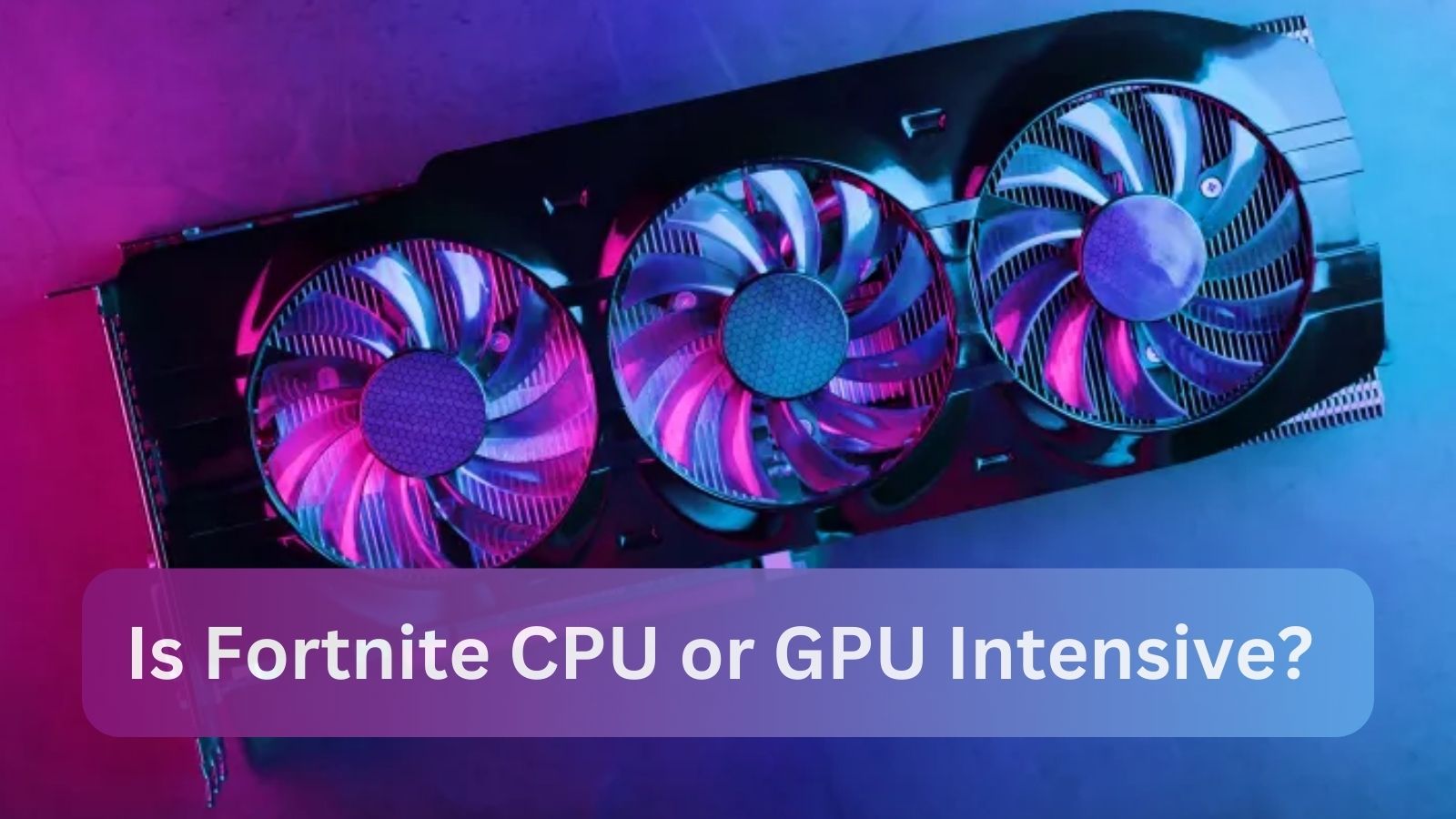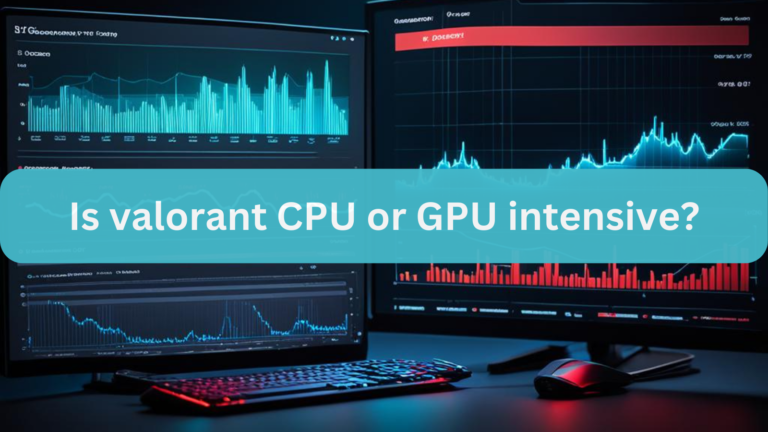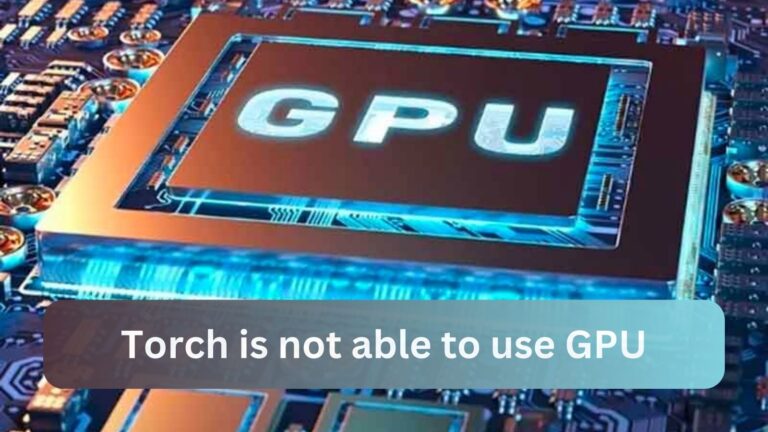Is Fortnite CPU or GPU Intensive? Comprehensive Guide – 2024
Find out if a CPU or GPU upgrade will improve your performance if your Fortnite gameplay is lagging.
Since Fortnite is mostly GPU-intensive, improving your GPU will greatly improve performance and visual quality. For optimal gaming performance, a strong GPU is essential, even with a competent CPU.
Discover how to prioritize your Fortnite hardware upgrades with benchmarks and expert recommendations.
Also Read: Is Starfield CPU or GPU Intensive?
Understanding Fortnite’s System Requirements
Recognizing Fortnite’s dependence on both CPU and GPU is necessary to comprehend the game’s system requirements. As the device in charge of rendering visuals, the GPU is essential to maintaining fluid gameplay and excellent visual quality.
An excellent to mid-range GPU will greatly improve your experience. In the meantime, the CPU manages crucial functions like encoding and game logic, so consistent performance requires a good processor.
A balanced system with a strong GPU and a capable CPU, along with enough RAM and quick storage, is ideal for gaming. The optimal experience in Fortnite’s intense Battle Royale setting will come from this configuration.
Benchmarking Fortnite’s CPU vs GPU Usage
Based on CPU and GPU use benchmarks, Fortnite is more GPU-intensive than CPU-intensive. Most rendering work is done by the GPU, which has a big impact on frame rates and visual quality.
Although the CPU handles background operations and game logic, its workload is often less than that of the GPU. Experiments indicate that a GPU upgrade results in more pronounced performance gains and more fluid gameplay.
To prevent bottlenecks, a well-balanced system with a powerful CPU is still required. This guarantees optimal gaming performance by optimizing the performance of the GPU and CPU in tandem.
Optimizing Fortnite Settings for Your PC
Achieving optimal Fortnite settings on your PC entails striking a balance between performance and visual quality. To begin, adjust the resolution to the native resolution of your monitor. Depending on the power of your GPU, change the texture, shadow, and effect settings to medium or high.
To avoid screen tearing, turn on V-Sync and set a frame rate cap that your system can reliably reach. Reducing less important parameters, such as view distance and post-processing, can improve performance without appreciably impacting gameplay. To guarantee optimal performance and stability, make sure you regularly update your graphics drivers.
Upgrading Your CPU or GPU for Fortnite?
Since Fortnite is a more graphically demanding game, give the GPU priority over the CPU while making this upgrade. Increased GPU power will result in much higher frame rates and better visuals. To avoid bottlenecks, make sure your CPU can manage the logic of the game.
If you want a well-balanced system, think about updating both your CPU and GPU if they are old or having trouble multitasking. The best performance will ultimately come from a powerful GPU combined with a respectable CPU, guaranteeing fluid and eye-catching gameplay.
Read Also: Torch is not able to use GPU
Is It Better To Stream Using CPU or GPU?
The CPU can handle more sophisticated activities like video encoding, hence it is often preferable to use it for encoding when streaming. With this method, the GPU can concentrate on rendering images, resulting in more fluid gaming.

When it comes to encoding, high-end CPUs with numerous cores and threads excel without sacrificing gaming performance. Modern GPUs with NVENC or other hardware encoding algorithms, on the other hand, can also work well, offering a compromise between gaming performance and streaming quality.
In the end, the needs of the streaming program and your system configuration will determine which CPU or GPU is best for streaming.
CPU vs GPU: What’s the Difference?
The CPU and GPU have different functions in game streaming and encoding. When it comes to encoding duties, the CPU shines. It can efficiently handle the compression and transfer of video data while preserving stream quality.
Its high clock speeds and multi-core architecture are useful for encoding without compromising game performance. However, the CPU’s strain is reduced and gaming performance may be enhanced by GPUs that have hardware encoders such as NVENC installed to handle encoding operations.
In order to get a balanced configuration that guarantees fluid gameplay and high-quality streams, the decision between CPU and GPU for encoding frequently depends on your system’s capabilities and the streaming software you choose.
How Much CPU Usage Is Normal for Streaming?
When employing software encoding for streaming, the typical CPU consumption falls between 20% and 30% (like x264). This range guarantees that the CPU has sufficient headroom to manage encoding operations without compromising game performance.
The complexity of the scenes being encoded, bitrate, and stream resolution are some of the variables that can affect use. When using a compatible GPU for hardware encoding (e.g., NVENC), CPU use can be drastically decreased, frequently remaining below 10% when streaming.
In order to maintain fluid gaming and high-quality streams without taxing the machine, it is helpful to monitor CPU consumption during streaming sessions and adjust the settings accordingly.
Read More: Red Light On GPU When PC Is Off
What Are the Recommended CPU Specs for Streaming?
Modern Intel Core i7 or AMD Ryzen 7 CPUs are examples of multi-core processors with high clock speeds that are recommended for streaming. These CPUs have the capability to manage streaming requirements, such as transcoding videos in real-time, without sacrificing fluid gameplay.
Increased core counts and thread counts facilitate multitasking by enabling the CPU to efficiently handle background tasks, gaming logic, and streaming applications. When choosing a CPU for streaming, it’s crucial to make sure it works with your streaming software and to take future scalability into account.
Two Types of GPU: Unboxing Graphics Power
Discrete and integrated GPUs are the two most common varieties while researching GPUs. incorporated GPUs offer minimal graphical capabilities appropriate for daily chores and light gaming they are incorporated within the CPU.
Compared to the CPU, discrete GPUs provide far better performance, making them perfect for demanding applications like 3D rendering, video editing, and gaming. You can select one that meets your unique demands because they are available in a variety of models and brands, each suited to varying performance levels and price points.
Selecting the correct GPU guarantees optimum performance and visual fidelity, whether for professionals needing strong graphical capabilities or gaming aficionados seeking maximum frame rates.
Play an Important Role: CPU or GPU Intensive
Within the computer domain, programs are classified as CPU-intensive or GPU-intensive according to the resources they use. The processing capacity and efficiency of the processor are crucial for CPU-intensive tasks since they enable the efficient execution of intricate computations and sequential actions.
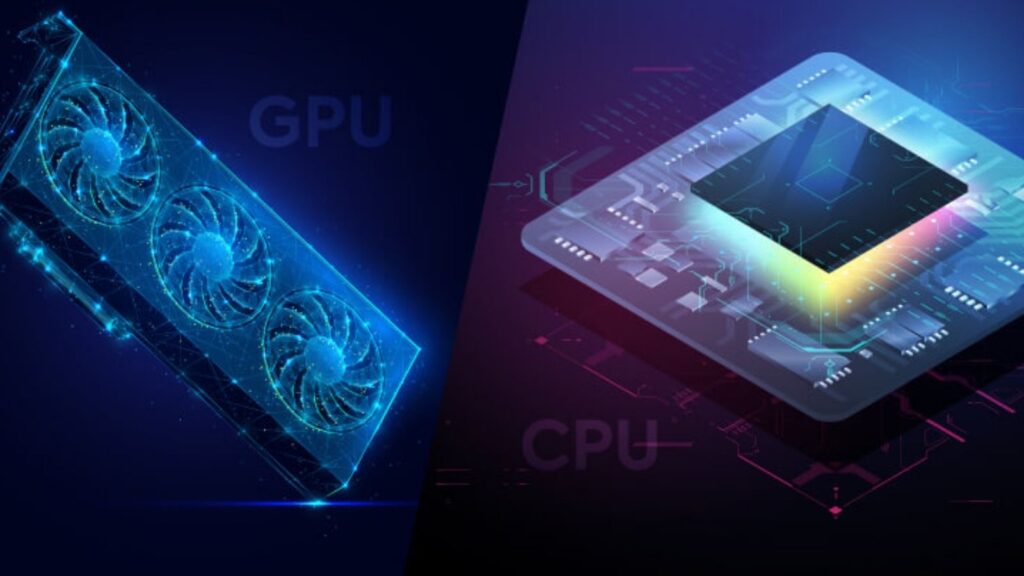
On the other hand, GPU-intensive workloads use the graphics card’s parallel processing power to do complex graphical calculations, such as processing real-time video or producing high-resolution photos.
Whether in gaming, multimedia production, or scientific computing, knowing whether an application is CPU- or GPU-intensive is essential for optimizing hardware configurations and guaranteeing seamless performance catered to particular workload requirements.
Also Read: What Happens If GPU Is Not Seated Properly?
Frequently Asked Questions FAQs:
Q.1 Is streaming more demanding on the CPU or GPU?
Because streaming requires encoding and processing, it puts extra strain on the CPU.
Q.2 Is it possible to stream using a separate GPU?
Certainly, you can stream with a separate GPU, especially if you use its hardware encoding features (like NVENC).
Q.3 What CPU specifications work best for high-definition streaming?
For high-definition streaming, modern CPUs with many cores and quick clock speeds—like AMD Ryzen 7 or Intel Core i7 processors are ideal.
Q.4 How can I maximize the use of my CPU or GPU when streaming?
Optimize CPU use by utilizing hardware encoding to transfer tasks to the GPU and optimize encoding settings to optimize GPU utilization by maintaining driver updates and effective cooling.
Q.5 What is the minimal system configuration needed for Fortnite to function properly?
For Fortnite, a dual-core CPU, 4GB of RAM, an Intel HD 4000 or higher GPU, and Windows 7/8/10 64-bit are the minimum system requirements.
Q.6 What GPU type is suggested for Fortnite?
For the best performance in Fortnite, a mid-to-high-end GPU such as an AMD Radeon RX 580 or an NVIDIA GTX 1060 is recommended.
Q.7 How crucial is the CPU to the operation of Fortnite?
In Fortnite, the CPU is essential for managing background operations and game logic, while the GPU is responsible for producing graphics.
Q.8 What are some suggested GPU and CPU specs for Fortnite gaming?
For best performance, recommended GPU specifications for Fortnite gaming are NVIDIA GTX 1660 or AMD RX 590, while recommended CPU specs are Intel Core i5-9400F or AMD Ryzen 5 3600.
Q.9 How can I adjust the Fortnite settings according to the specs of my system?
For more fluid gameplay, adjust the Fortnite settings to fit the GPU and CPU capabilities of your machine. This will balance performance and visual quality.
Q.10 In order to improve my Fortnite performance, should I upgrade my CPU or GPU first?
Fortnite is a GPU-intensive game, meaning that upgrading your GPU will boost performance over CPU-intensive games.
Conclusion:
Rather than being CPU-intensive, Fortnite tends to be GPU-intensive. The graphics card’s capacity to produce crisp images and steady frame rates has a significant impact on how well the game runs.
Especially at higher resolutions and settings, upgrading your GPU can result in noticeable improvements to the visual fidelity and overall gameplay experience. Although handling game logic and background tasks requires a powerful CPU, its effect on performance is often less noticeable than that of the GPU.
Thus, in order to optimize the Fortnite experience for players, the best results may be obtained by giving priority to a mid to high-end GPU that meets or above the suggested specs. This will allow for pleasurable gameplay without compromising visual quality.