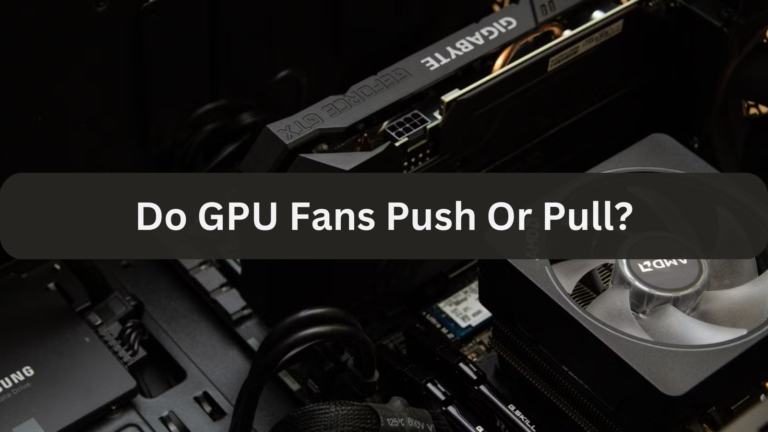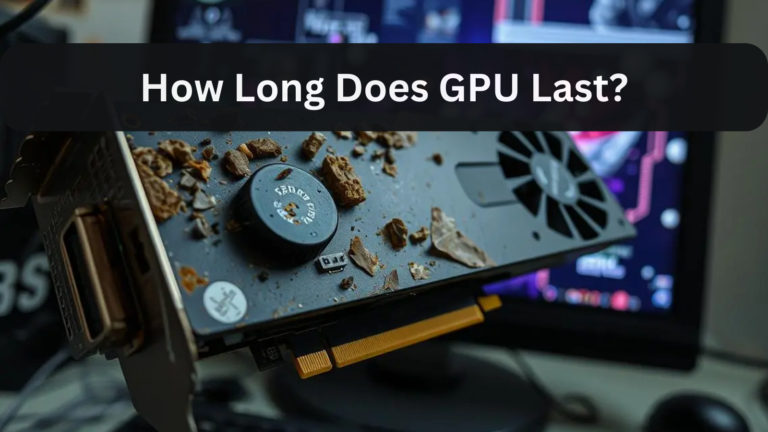What Is A Good GPU Clock Speed Mhz? Comprehensive Guide – 2024
Depending on the model and use situation, a good GPU clock speed usually falls between 1500 MHz and 2000 MHz. Although efficiency also depends on cooling and power management, higher clock speeds typically result in better productivity and gaming performance.
This guide explains GPU clock speeds, their operation, and how to pick the best GPU for your requirements.
Understanding GPU Clock Speed
The term “GPU clock speed” describes how quickly your graphics card processes information. This value, which is expressed in megahertz (MHz), indicates how many cycles the GPU can complete in a second. Your GPU can process more computations per second if its clock speed is higher, which typically results in quicker performance.
Importance of GPU Clock Speed
- Performance: Better frame rates, more fluid gameplay, and more effective processing for graphics-intensive apps are all made possible by a high clock speed.
- Efficiency: Gaining knowledge about the ideal clock speed for your particular use case will improve energy efficiency and lower heat production.
What Is Measured in MHz?
One million cycles per second is measured using the frequency unit known as megahertz (MHz). When it comes to GPUs, it shows how many cycles the device can complete in a second. A GPU with a clock speed of 1600 MHz, for instance, can complete 1.6 billion cycles in a second.
Clock Speed vs. Core Count
It’s crucial to remember that clock speed is just one performance parameter there are others as well. Another important factor influencing overall performance is the GPU’s core count. It’s possible that a GPU with more cores and a lower clock speed will perform better than one with fewer cores and a higher clock speed.
Typical GPU Clock Speed Ranges
So, how many megahertz is a good GPU clock speed? A suitable GPU clock speed typically ranges between 1400 MHz and 1800 MHz. This is a summary according to particular use cases:
1. General Use and Everyday Gaming
- Clock Speed: Around 1600 MHz
- Performance: For the majority of daily activities, such as browsing, streaming, and light gaming, this range is enough.
2. Gaming
- Clock Speed: 1700 MHz to 1900 MHz
- Performance: Higher clock speeds enhance frame rates and graphical quality in more demanding games.
3. High-Performance and Professional Use
- Clock Speed: 1800 MHz and above
- Performance: Higher clock speeds will help professionals who use graphics-intensive apps (like video editing and 3D rendering).
Factors Influencing GPU Clock Speed
1. Architecture
The GPU’s architecture itself has a big impact on clock speed. Higher clock speeds are frequently possible with newer architectures because of enhanced manufacturing procedures and increased energy efficiency.
2. Thermal Design
Clock speed is mostly determined by heat management. The GPU may lower its clock speed in order to prevent harm if it overheats.
3. Power Supply
Sustaining high clock speeds requires a steady power source. Reduced performance and instability may result from inadequate power.

4. Cooling Solutions
A GPU’s ability to sustain its clock speed under stress is directly impacted by the kind and efficiency of its cooling system.
5. Overclocking
To get faster clock speeds, many users decide to overclock their GPUs. This should be done carefully, though, since improper handling could result in overheating.
How Clock Speed Affects Performance
1. Frame Rates in Gaming
A smoother gaming experience might result from better frame rates brought about by a faster GPU clock speed. In fast-paced genres like first-person shooters, where every millisecond counts, this is particularly crucial.
2. Rendering and Encoding
Higher clock speeds can drastically cut render times and boost overall productivity for professionals working in 3D rendering or video editing.
3. Energy Efficiency
Clock speed optimization can help increase energy efficiency, lowering your system’s overall power usage without sacrificing performance.
Cooling Solutions for Optimal Performance
1. Air Cooling
The most popular technique for controlling GPU temperatures is air cooling. Extended clock speeds are made possible by the effective heat dissipation provided by high-performance fans and heatsinks.
2. Liquid Cooling
Liquid cooling solutions offer exceptional cooling capabilities for hardcore performance aficionados, enabling greater overclocks and longer-lasting performance.
3. Thermal Paste
Thermal efficiency can be increased by replacing the thermal paste, which will improve heat transfer between the GPU and its cooler.
Best Practices for Monitoring and Adjusting Clock Speeds
1. Use Monitoring Software
You can keep an eye on your GPU’s use, temperature, and clock speed in real-time with the aid of programs like MSI Afterburner and GPU-Z.
2. Overclock with Caution
If you decide to overclock, gradually raise the clock speed while keeping an eye on stability and temperature.

3. Set Fan Curves
To guarantee proper cooling while your GPU is under load, modify your fan curves in the software.
4. Regular Maintenance
Dust can impact clock speeds and impair cooling performance, so keep your computer free of it.
Frequently Asked Questions FAQ’s
Q.1 What is a good base clock speed for a gaming GPU?
For gaming GPUs, a base clock speed of about 1600 MHz is usually regarded as ideal.
Q.2 Can I increase my GPU clock speed?
Yes, you may overclock your GPU to boost its clock speed, but exercise caution and keep an eye on the temperature to prevent overheating.
Q.3 How do I know if my GPU is running at optimal clock speed?
The clock speed and performance of your GPU under load can be examined with monitoring software.
Q.4 Is a higher clock speed always better?
Not always. Higher clock speeds have the potential to boost performance, but they can also result in higher power and heat production.
Q.5 What is thermal throttling?
Reduced performance results from thermal throttling, which happens when a GPU lowers its clock speed to prevent overheating.
Conclusion
Comprehending the ideal GPU clock speed in MHz is essential for maximizing the performance of your computer. In general, a clock speed of 1400 MHz to 1800 MHz works well for daily use and games. The ideal clock speed for your particular requirements, however, can vary depending on a number of factors.
You can make sure your system operates well and provides the performance you need whether you’re gaming, editing films, or using demanding apps by keeping your GPU well-cooled and keeping an eye on performance metrics. You can get the most out of your GPU and experience faster, more responsive computing with the right information and upkeep.