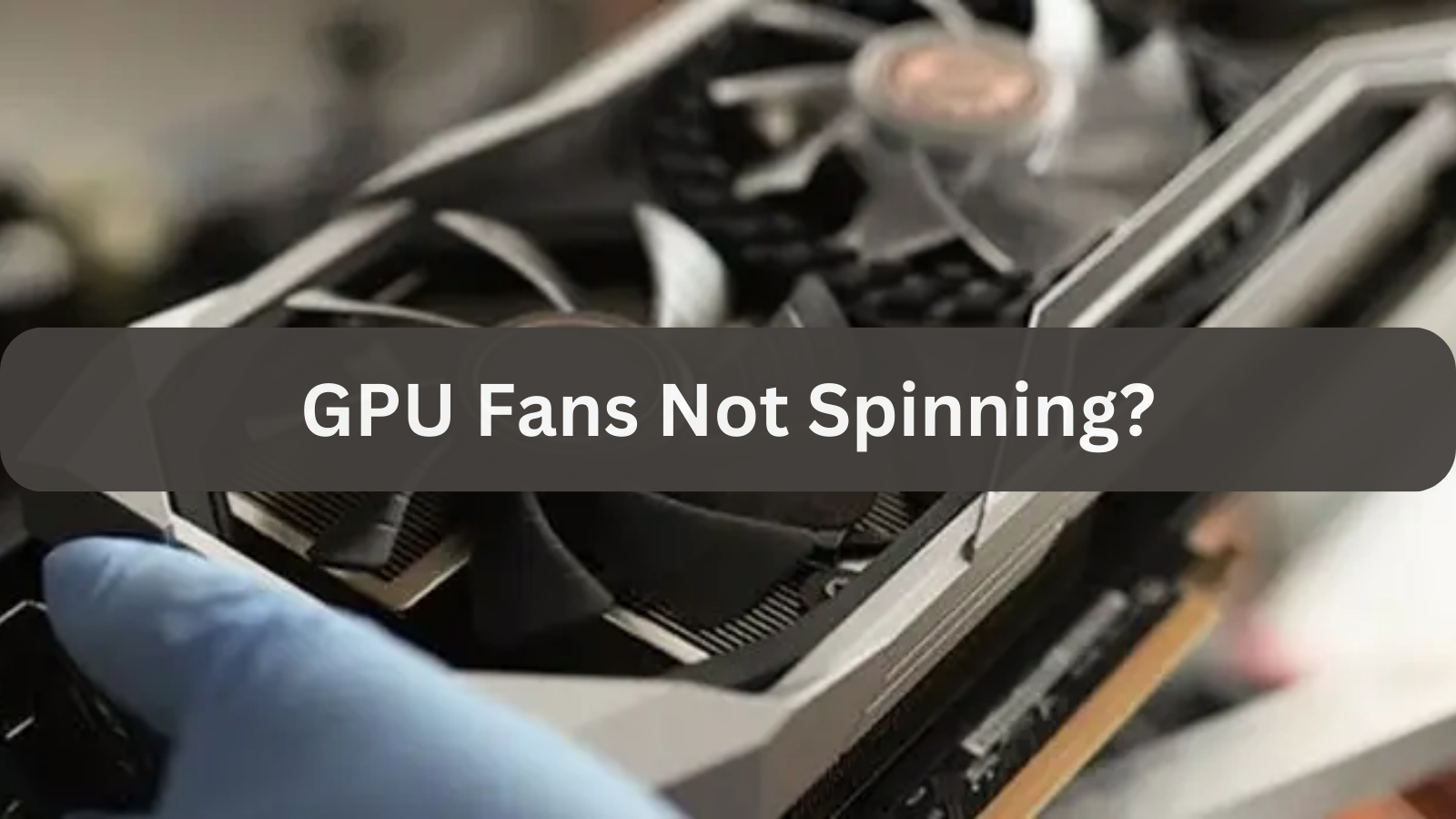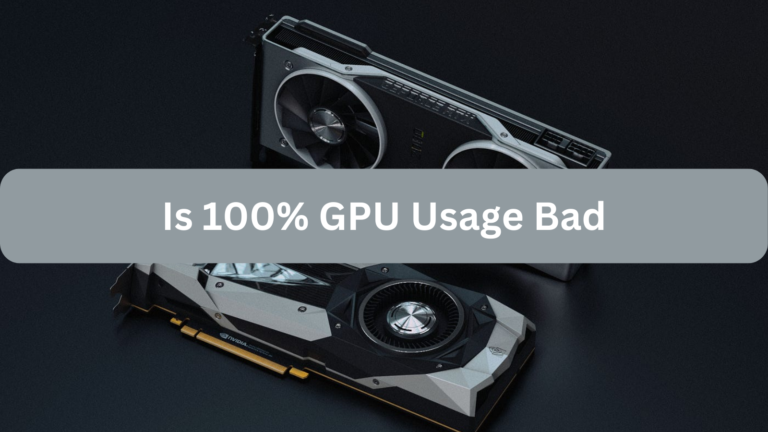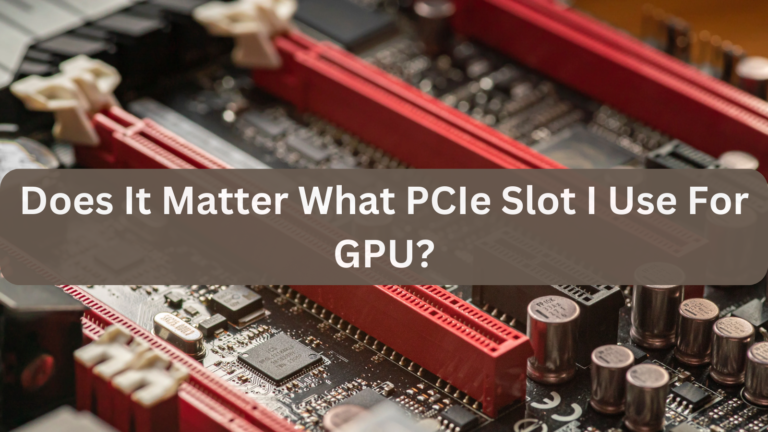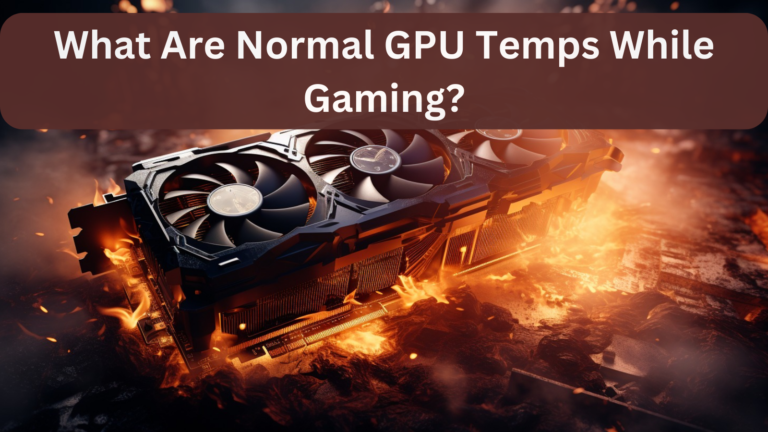GPU Fans Not Spinning? Ultimate Guide – 2024
Since cooling is necessary to keep your graphics card operating effectively and safely, it can be worrying when your GPU fans aren’t spinning.
This post will explain why GPU fans might not spin in various scenarios, what typical behavior to anticipate, and how to diagnose and resolve any possible problems.
Also Read: PS5 GPU Equivalent
What Are GPU Fans and Why They Matter
A vital component of your graphics card’s cooling system, GPU fans are made to maintain temperatures within acceptable bounds in order to avoid overheating. Your GPU may cool down and operate less well due to thermal throttling brought on by overheating, and in the worst situations, it may even cause component damage.
Understanding When GPU Fans Should Spin
It’s crucial to understand that GPU fans don’t have to run constantly. The majority of contemporary graphics cards include fan settings that only turn on when specific temperature thresholds are met. Generally speaking, when the temperature drops below 50°C to 60°C (122°F to 140°F), your GPU fans might stay off.
When the card isn’t being used heavily, this “zero RPM” mode lowers noise and saves power.
Top Reasons Your GPU Fans Aren’t Spinning
GPU fans may not be spinning for a number of reasons. Below is a summary of some of the most typical explanations:
1. Low Temperature or Light Load
Fans may remain off to save energy when your GPU is not under a lot of strain or is reasonably cool. This is a standard feature, particularly in the “zero RPM” mode of more recent GPUs.
2 Fan Curve Settings
Fan curves can stop fans from rotating at lower temperatures by regulating when and how quickly they spin. Software such as MSI Afterburner can be used to modify these parameters.
3. Power Delivery Issues
The fans might not work if the GPU isn’t getting enough power. The following reasons may result in inadequate power delivery:
- Power wires that are loose or not connected correctly
- Insufficient capacity of the electrical supply
- Issues with the power supply
4. Dust and Debris
Movement may be restricted by dust, hair, and other debris clogging the fan blades. This accumulation has the potential to totally stop fan spinning over time.
5. Fan Obstructions
The fans may occasionally become stuck due to interference from wiring or other internal parts. In tight PC cases, this can be particularly prevalent.
6. Faulty Fan Motor or Bearings
The fans might not spin if the fan motor or bearings are damaged. Usually, older GPUs or GPUs with a lot of wear and tear experience this.
7. BIOS and Firmware Issues
The fan may not operate properly if the BIOS or firmware is outdated. These kinds of problems can occasionally be fixed by updating the firmware on your GPU.
8. Hardware or Manufacturing Defects
Fan operating problems can occasionally be caused by manufacturing flaws or hardware problems. Even though they are uncommon, these flaws can exist in both new and old GPUs.
How to Troubleshoot GPU Fans That Don’t Spin
Try these steps to find out why your GPU fans aren’t spinning:

Step 1: Check GPU Temperature
First, check to determine if the temperature of your GPU is high enough to activate the fans. For real-time temperature monitoring, use programs such as GPU-Z or HWMonitor.
Step 2: Increase GPU Load
Running a game or application that uses a lot of graphics might raise the GPU’s temperature and make the fans turn on. This makes it easier to tell if they are only intended to rotate when loaded.
Step 3: Inspect Power Connections
Verify that every power wire is firmly attached. This entails making sure the 6-pin or 8-pin power connectors are positioned correctly for the majority of GPUs.
Step 4: Check for Obstructions
Check the fans for any wires or debris that might be blocking movement by opening the casing of your computer. Using compressed air to remove dust might also be beneficial.
Step 5: Adjust Fan Curve
Check and modify the fan curve with tools such as MSI Afterburner to see if this fixes the problem. If fans aren’t turning on at lower temperatures, you might be able to keep your GPU cooler by using a custom fan curve.
Common Fixes for GPU Fans Not Spinning
These solutions address typical problems that can stop GPU fans from spinning.
1. Cleaning the GPU Fans
Fan obstruction is frequently caused by accumulated dust and debris. Take these actions:
- Turn off and disconnect your computer.
- To remove dust from the GPU fans, open the case and blow out the dust using pressurized air.
- To gently remove any last bits of dust, use a soft brush.
2. Reinstall or Update Drivers
Sometimes fans can’t spin because of corrupted or out-of-date drivers. For NVIDIA GPUs, update the drivers using NVIDIA GeForce Experience; for AMD GPUs, use AMD Adrenalin.
3. Inspect and Reconnect Power Cables
Make that the power connectors on the GPU are firmly attached to the power source. If required, reinstall the cables.
4. Check BIOS Settings
Fan operation is controlled by settings in certain BIOS versions. Look for GPU fan control settings after logging into your BIOS (often by hitting F2 or Delete at startup).
5. Firmware Update
Potential compatibility or performance problems can be fixed by updating the firmware on your GPU. Visit the GPU manufacturer’s website to find firmware upgrades tailored to your model.
6. Replace the Fan (If Necessary)
You might have to replace the GPU fan completely if the fan motor or bearings are damaged. It’s common to buy replacement fans online. Take these actions:
- Take your computer’s GPU out.
- Disconnect the fan by unscrewing the fan assembly.
- Reassemble the GPU after installing the new fan.

When to Seek Professional Help
After attempting these repairs, if your GPU fans are still not spinning, it might be time to get assistance from a qualified specialist. Long-lasting problems, particularly with new GPUs, may be the result of warranty-covered manufacturing flaws.
Frequently Asked Questions FAQ’s
Q.1 Should GPU fans always be spinning?
No, GPU fans are frequently programmed to turn on only when the GPU hits a predetermined temperature. To save energy and noise, fans may be turned off while not in use.
Q.2 Is it safe to use a GPU if the fans aren’t spinning?
The temperature and load determine this. If temperatures remain within a typical range, it can be acceptable to use under light loads. Lack of fan functioning, however, can cause overheating at high loads and could harm the GPU.
Q.3 Can software control the GPU fan speed?
Yes, customers may create custom fan curves with software like MSI Afterburner and EVGA Precision X1, giving them control over the speed and timing of fan rotation.
Q.4 Will resetting my BIOS help if my GPU fans aren’t spinning?
Resetting the BIOS can sometimes fix problems with hardware recognition. But generally speaking, this step should only be taken if all other options have failed.
Q.5 How do I know if my GPU fan is faulty?
Your GPU fan may have a malfunctioning fan motor or a physical obstruction if it continues to not spin under heavy stress or after trying every troubleshooting method.
Conclusion
GPU fans are essential for preserving the functionality and health of your graphics card, and their failure to spin might indicate a number of problems, ranging from hardware malfunctions to simple settings.
You may maintain your GPU operating at peak performance for many years to come by comprehending the causes, doing efficient troubleshooting, and implementing the appropriate remedies.